In today’s digital world, videos play an essential role in communication, entertainment, and education. But have you ever wondered why sometimes a video plays perfectly on one device but fails on another? The answer lies in video codec compatibility. Video codecs are the unsung heroes of the streaming universe—they compress and decompress video files so they can be efficiently stored and played back across different devices and platforms. Understanding how video codec compatibility works is crucial if you want seamless playback, avoid annoying error messages, or ensure your content reaches the widest audience possible. Let’s dive deep into this fascinating topic and discover what makes some videos universal and others stubbornly unplayable.
What Are Video Codecs and Why Do They Matter?
First things first—what exactly is a video codec? The word “codec” stands for coder-decoder or compressor-decompressor. Simply put, a codec is a software or hardware tool that compresses a video file to make it smaller for easier storage or transmission and then decompresses it for playback. Without codecs, video files would be enormous and impossible to stream efficiently across various internet speeds or store conveniently on devices.
There are many video codecs out there, each with its own strengths, weaknesses, and compatibility nuances. Popular codecs include H.264, H.265 (HEVC), VP9, AV1, and others. Some are optimized for quality, others for compression efficiency, and some balance both. The problem arises because not all devices and platforms support every codec. This diversity creates a challenge for content creators, developers, and everyday users trying to watch or share videos smoothly.
How Different Devices Handle Video Codecs
Devices vary widely in the video codecs they support, largely due to hardware capabilities, software platforms, licensing restrictions, and user preferences. Here’s how typical devices manage video codec compatibility:
Smartphones and Tablets

Mobile devices like smartphones and tablets usually support a handful of popular codecs to optimize battery life and performance. Most Android and iOS devices fully support H.264 and are increasingly adopting H.265 (HEVC) for better compression. Newer phones may also handle VP9 and AV1 to enhance streaming quality on platforms like YouTube and Netflix.
Computers and Laptops
On computers and laptops, codec support depends on the operating system and installed software or browsers. Windows and macOS natively support codecs such as H.264 and HEVC, but codec compatibility can vary based on the media player used. Browsers like Chrome and Firefox tend to support a wider array of codecs including VP9 and AV1, which is why web-based video services often pick these to deliver high-quality, low-bandwidth streams.
Smart TVs and Streaming Devices
Smart TVs and streaming media players (such as Roku, Amazon Fire Stick, or Apple TV) come with built-in hardware decoders. These devices tend to prioritize mainstream codecs like H.264 and HEVC because they perform well and maintain compatibility with most streaming services. However, older smart TVs might not support newer codecs, limiting playback of certain videos.
Gaming Consoles
Gaming consoles like the PlayStation and Xbox often support popular codecs for video playback, but their compatibility list can be somewhat limited compared to PCs and smartphones. Consoles typically focus on H.264 and HEVC for Blu-ray playback and streaming apps but may lag behind browsers in supporting newer codecs like AV1.
Compatibility Across Platforms and Browsers
Not only do different devices affect video codec compatibility, but the platforms and browsers used also make a significant difference.
Web Browsers
Web browsers are uniquely important because they act as a gateway to streaming platforms. Here’s a quick table illustrating the codec support across popular browsers:
| Browser | H.264 | HEVC (H.265) | VP9 | AV1 |
|---|---|---|---|---|
| Google Chrome | Yes | Limited | Yes | Yes |
| Mozilla Firefox | Yes | No | Yes | Yes |
| Microsoft Edge | Yes | Yes (Windows 10+) | Yes | Yes |
| Safari | Yes | Yes | No | Limited |
As you can see, H.264 enjoys near-universal support, making it the “go-to” codec for maximum compatibility. HEVC is well-supported on specific platforms like Safari and Edge running on Windows 10 or macOS but less so on others. VP9 is widely supported on Chrome and Firefox, especially for platforms like YouTube, while AV1 is an emerging codec gaining traction due to its superior compression but is still limited in adoption.
Streaming Platforms
Popular streaming platforms adapt their video delivery based on the user’s device and browser to provide the best balance between quality and performance. For example:
- YouTube primarily uses VP9 for browsers like Chrome and Firefox and falls back to H.264 for devices that don’t support it.
- Netflix streams use HEVC for 4K content on supported devices while using H.264 for lower resolutions or older devices.
- Amazon Prime Video employs adaptive streaming methods that switch codecs depending on the user’s device capabilities and network quality.
This adaptive approach helps tackle codec compatibility issues in real time but also highlights the importance of understanding which codecs your devices support to get the best viewing experience.
Challenges and Solutions for Video Codec Compatibility
Given the varying support for different codecs, content creators and users often face obstacles like playback failure, poor video quality, or excessive bandwidth use. Here are common challenges and practical solutions:
Challenge: Lack of Universal Codec Support
No single codec currently enjoys 100% compatibility across all devices and platforms. This reality can lead to a frustrating user experience when videos won’t play or have low quality on some devices.
Solution: Use Widely Supported Codecs and Provide Alternatives
To maximize compatibility, consider encoding videos in multiple formats—typically H.264 and VP9 or AV1—and use adaptive streaming technologies (like MPEG-DASH or HLS). This allows platforms and devices to pick the best codec available.
Challenge: Licensing and Patent Restrictions
Some efficient codecs like HEVC carry licensing fees, which can restrict their use on some platforms and devices, affecting compatibility.
Solution: Opt for Open-Source or Royalty-Free Codecs
In response, open-source codecs such as VP9 and AV1 are gaining popularity, offering royalty-free options that can boost compatibility over time without legal hassles.
Challenge: Hardware Decoding Limitations
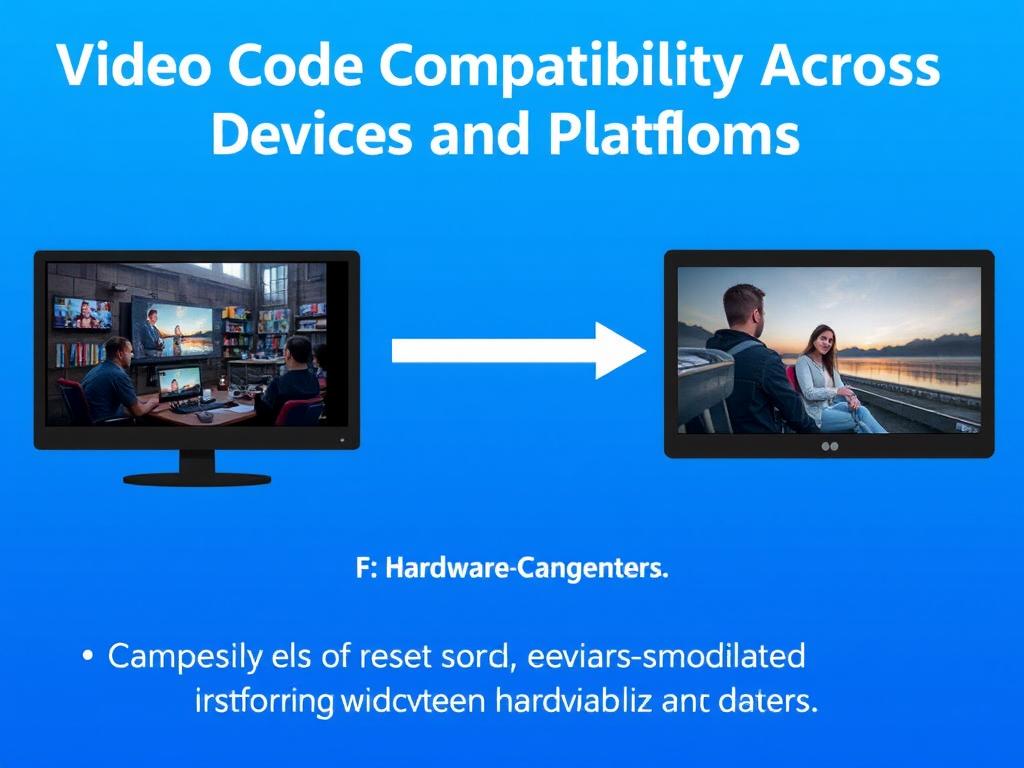
Older devices might not have hardware acceleration for newer codecs, leading to excessive battery drain or inability to play high-quality videos.
Solution: Test Video Playback on Target Devices
Testing your videos on intended devices can help identify such issues. Providing lower-bitrate versions or fallback codecs assures a smoother experience.
Future of Video Codec Compatibility
The future promises exciting advances in video codec technology and compatibility. The rise of AV1, developed by the Alliance for Open Media, aims to combine high compression efficiency with royalty-free licensing, making it an excellent candidate for universal adoption. Hardware manufacturers are progressively including AV1 decoding support in new devices, increasing its reach.
At the same time, improvements in streaming protocols, cloud transcoding, and AI-driven video optimization mean that users should soon enjoy smoother, high-quality video playback regardless of the device or platform. However, given the long lifespan of devices and slow adoption rates for new codecs on older hardware, content providers will need to continue supporting multiple codecs for years to come.
Quick Tips to Ensure Video Playback Across Devices and Platforms

- Encode videos primarily in H.264 for universal compatibility.
- Include HEVC or VP9 as alternatives for higher efficiency and better quality.
- Use adaptive streaming to let devices dynamically select the best format.
- Stay updated on emerging codec support, especially for AV1.
- Test videos on the most common target devices and browsers.
Summary Table: Codec Pros and Cons at a Glance
| Codec | Compatibility | Compression Efficiency | Licensing | Use Cases |
|---|---|---|---|---|
| H.264 | Very High | Good | Royalty-bearing | Streaming, broadcasting, mobile |
| HEVC (H.265) | Medium-High | Better than H.264 | Royalty-bearing, complex | 4K streaming, Blu-ray |
| VP9 | Medium | Similar to HEVC | Royalty-free | YouTube streaming, browsers |
| AV1 | Growing | Best among listed | Royalty-free | Next-gen streaming |
Conclusion
Navigating video codec compatibility across devices and platforms may seem daunting at first, but grasping the basics helps you significantly improve your video experience—whether you are a content creator, developer, or casual viewer. No codec fits all scenarios perfectly, which is why a multi-codec strategy combined with adaptive streaming is the best way forward. Understanding your devices and platforms’ codec support will empower you to troubleshoot playback issues, optimize quality, and future-proof your video content as new technologies emerge. As the landscape evolves, keeping an eye on emerging codecs like AV1 and hardware advancements will keep you ahead in the game, helping ensure your videos look great and play smoothly anywhere you want.