When it comes to choosing the perfect media player for your computer, two names often come up: VLC and MPC-HC. Both are popular, free, and powerful tools that offer a wide range of features to play your audio and video files seamlessly. But which one should you pick? This article will dive deep into the strengths and weaknesses of VLC vs. MPC-HC to help you decide which media player is better suited for your needs. Whether you’re a casual viewer or a tech-savvy user, understanding the differences between these two options can make your multimedia experience much more enjoyable.
Overview of VLC Media Player
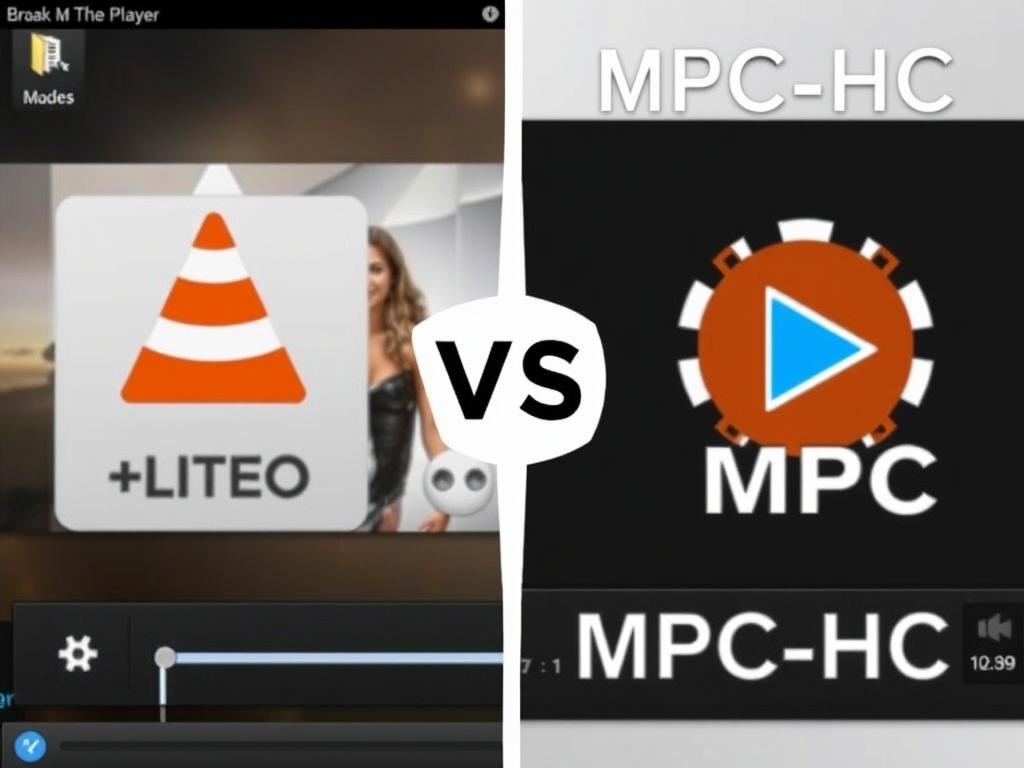
VLC Media Player is one of the most well-known media players globally, developed and maintained by VideoLAN, a nonprofit organization. It boasts an impressive track record of supporting virtually every video and audio format out of the box, which means you rarely need to install any additional codecs. VLC is famous for its simplicity, reliability, and versatility across multiple platforms such as Windows, Mac, Linux, Android, and iOS.
One standout feature of VLC is its ability to stream media from the internet or local networks, making it more than just a file player. It also offers advanced options like video and audio filters, subtitle synchronization, and support for 360-degree videos. For users who want to customize their viewing experience, VLC offers plenty of skins and extensions.
Key Features of VLC
- Supports almost all video/audio formats without needing extra codecs
- Available on multiple platforms including desktops and mobile devices
- Built-in streaming support for online and network content
- Customizable interface with skins and add-ons
- Advanced features like video effects, audio equalizer, and subtitle options
- Open-source and continuously updated by the community
Overview of MPC-HC (Media Player Classic – Home Cinema)
MPC-HC is a lightweight, open-source media player primarily for Windows users. It started as a clone of the classic Windows Media Player but has evolved into a highly efficient player tailored for modern needs. MPC-HC prides itself on a minimalistic design that doesn’t sacrifice functionality. It is particularly popular among users who want a straightforward player that launches quickly and handles playback without unnecessary extras.
Despite its simple interface, MPC-HC supports a wide range of formats, although it may require additional codec packs for some obscure file types. The player is also loved for its low system resource usage, making it a perfect choice for older or less powerful machines. Its ability to integrate seamlessly with external filters and codecs is another point of attraction for users who want greater control over playback quality.
Key Features of MPC-HC
- Lightweight and fast with minimal CPU and memory usage
- Simple, clean interface with no distractions
- Supports many popular video and audio file types
- Customizable through external codec packs and filters
- Open-source with ongoing community support
- Ideal for users with older hardware or those who prefer simplicity
Performance Comparison: VLC vs. MPC-HC
When comparing VLC vs. MPC-HC, performance is a crucial factor. VLC, although feature-packed, can sometimes use more system resources, which may impact playback smoothness on older machines. MPC-HC, with its lightweight design, typically uses less memory and CPU power, resulting in faster load times and smoother playback on less capable hardware.
However, this does not mean VLC performs poorly—it excels on modern systems and delivers excellent streaming capabilities and advanced playback features. If you frequently watch high-resolution videos or stream content from the internet, VLC’s all-in-one approach often gives it the edge.
Performance Metrics Comparison Table
| Feature | VLC Media Player | MPC-HC |
|---|---|---|
| System Resource Usage | Moderate to High | Low |
| Startup Speed | Medium | Fast |
| Video Playback Quality | High | High |
| Support for Streaming | Yes | No |
| Subtitle Support | Extensive | Basic to Moderate |
User Interface and Customization: What to Expect
One of the most visible differences between VLC vs. MPC-HC is the user interface. VLC takes a more modern approach, with a slightly busier layout but plenty of options accessible through menus and sidebars. It allows users to customize the look with skins or rearrange tools to fit their workflow. If you enjoy tinkering and adding new features via extensions, VLC gives you that freedom.
On the other hand, MPC-HC sticks to a classic, minimalist layout that is easy to navigate and stays out of your way. It’s designed to provide a fast launch and playback experience without overwhelming the user with numerous buttons or menus. While it doesn’t have the extensive customization options of VLC, you can still tweak important settings easily.
Comparison of UI and Customization

- VLC: Rich UI with skins, extensions, and advanced settings.
- MPC-HC: Minimalist UI focused on speed and simplicity.
- VLC: Ideal for users who prefer more control and features.
- MPC-HC: Best for users who want straightforward, no-frills playback.
Support for Formats and Codecs
Both VLC and MPC-HC support a wide range of audio and video formats, but the way they handle codecs differs. VLC comes with a comprehensive built-in codec library, which means it can play almost any file right after installation—no extra setup needed. This is a big advantage if you frequently encounter uncommon file types.
MPC-HC, while support for popular formats like MP4, MKV, AVI, and MP3 is strong, sometimes requires extra codecs or filters for less common formats. This makes it slightly more suitable for users who are comfortable managing codecs and want to fine-tune playback performance in specific scenarios.
Format Support Summary
| Format Type | VLC Media Player | MPC-HC |
|---|---|---|
| Common Video (MP4, AVI, MKV) | Fully supported | Fully supported |
| Rare or Obscure Codecs | Built-in support | Requires external codecs |
| Streaming Protocols | Yes | No |
Additional Features: What Sets Them Apart?
Beyond basic playback capabilities, VLC and MPC-HC each offer unique features that may influence your decision. VLC’s streaming support is particularly useful if you want to watch online content or stream to other devices. It also includes handy tools like video recording, snapshot capturing, and media conversion.
MPC-HC shines in its support for advanced playback controls, such as frame-by-frame stepping and custom subtitle renderers. It also supports plugins that let you expand its capabilities, such as filters to improve video quality or add post-processing effects.
Unique Features Comparison

- VLC: Media streaming, file conversion, 360-degree video support, and snapshot tools.
- MPC-HC: Frame stepping, subtitle customization, low system footprint, and plugin support.
Conclusion
Deciding between VLC vs. MPC-HC largely depends on your priorities and how you plan to use your media player. If you want a versatile, all-in-one solution that plays almost anything right away, supports streaming, and offers tons of extra features, VLC is the better choice. On the other hand, if you prefer a minimalist interface, light system usage, and straightforward playback with the ability to customize codecs manually, MPC-HC may suit you better. Both players are free and open-source, so the best way to know which media player is better for you is to try both and see which one fits your viewing style and technical comfort level. Whichever you choose, both VLC and MPC-HC remain excellent media players in 2024 and beyond.