Video encoding is a crucial process in today’s digital world, powering everything from streaming platforms to video calls and content creation. As technology advances, the choice between hardware and software video encoding becomes more important for creators, developers, and broadcasters alike. Both approaches have their own strengths and weaknesses, and understanding these can help you make an informed decision that suits your specific needs. In this article, we’ll explore the ins and outs of hardware vs. software video encoding, diving into their pros and cons, and highlighting when each method shines.
What Is Video Encoding?
Before comparing hardware and software video encoding, let’s first get clear on what video encoding actually involves. Video encoding is the process of compressing raw video data into a digital format that can be stored, streamed, or transmitted efficiently. Without encoding, video files would be extraordinarily large and difficult to share or play smoothly on most devices.
The encoding process converts frames of video into a specific format using compression algorithms known as codecs. The choice of codec and how the video is encoded affects the quality, file size, and playback compatibility.
Hardware Video Encoding Explained
Hardware video encoding relies on specialized physical devices — dedicated chips or cards — to manage the encoding process. These pieces of hardware are optimized to handle video compression tasks faster and more efficiently than general-purpose CPUs.
Examples of hardware encoders include graphics cards (GPUs) with built-in encoding features, standalone hardware encoders, or dedicated chips integrated into devices like cameras or streaming boxes.
Advantages of Hardware Video Encoding
Hardware encoding boasts several advantages, especially when performance and real-time encoding are priorities:
- Faster processing speed: Because hardware encoders are specifically built for video encoding, they can process data far faster than software running on a regular CPU.
- Lower CPU load: Hardware encoding offloads the encoding task from your main processor, freeing up resources for other tasks and improving overall system responsiveness.
- Energy efficiency: Dedicated hardware often consumes less power than running complex encoding algorithms on a general-purpose CPU.
- Ideal for real-time applications: Hardware encoding is preferred in live streaming, video conferencing, or gaming scenarios where low latency and quick processing are paramount.
Disadvantages of Hardware Video Encoding
That said, hardware encoding isn’t without drawbacks:
- Cost: Dedicated hardware can be expensive, especially high-end encoder cards or external devices.
- Less flexibility: Hardware encoders may support fewer codecs or have limited settings compared to software solutions.
- Quality limitations: Some hardware encoders prioritize speed over quality, potentially resulting in lower-quality output compared to software encoders that allow fine-tuned configuration.
- Upgrade challenges: Hardware can become obsolete, and upgrading often means buying new devices rather than just updating software.
Software Video Encoding Explained
Software video encoding uses algorithms and code running on the general-purpose CPU (or sometimes GPU) to compress video. Popular software encoders include FFmpeg, x264, and HandBrake, which let users control encoding settings through an interface or command line.
Advantages of Software Video Encoding
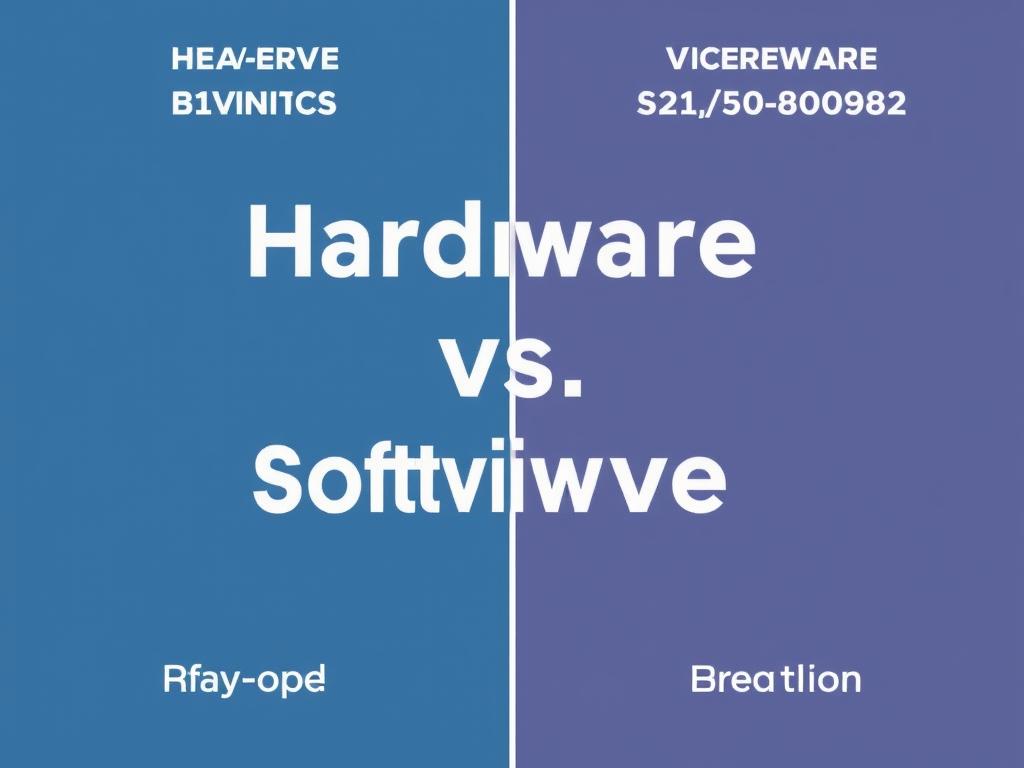
Software encoding offers its own set of benefits that make it appealing, especially where flexibility and control matter:
- Highly customizable: Software encoders often provide extensive options to tweak bitrate, codec parameters, and output quality.
- Cost-effective: Most software encoders are free or low-cost, requiring no additional hardware investment.
- Regular updates: Developers constantly improve software encoding tools, providing better support for new codecs and features.
- Better output quality: Software encoders can often achieve higher video quality by leveraging advanced compression techniques.
Disadvantages of Software Video Encoding
However, software encoding has weaknesses that might limit its usability, especially for high-demand or real-time tasks:
- Slower encoding speed: Encoding large videos or performing real-time encoding can be slow and strain the CPU.
- High CPU usage: Software encoding consumes significant processing power, which can impact system performance.
- Potential latency issues: For live streaming or video calls, software encoding may introduce unwanted delays due to processing overhead.
- System dependency: The performance depends heavily on the computer’s CPU power and system specs.
Head-to-Head Comparison of Hardware and Software Encoding
To help you visualize their differences, here’s a table summarizing the main points:
| Criteria | Hardware Video Encoding | Software Video Encoding |
|---|---|---|
| Encoding Speed | Fast, optimized for real-time | Slower, depends on CPU power |
| Quality | Generally good but sometimes limited | High-quality with fine controls |
| Flexibility | Limited codec and settings support | Highly customizable and updatable |
| CPU Usage | Very low | High |
| Cost | Higher (hardware investment) | Lower (software-based) |
| Energy Efficiency | More efficient | Less efficient, higher power consumption |
| Best Use Cases | Live streaming, gaming, real-time encoding | Video editing, archival, high-quality outputs |
When to Choose Hardware Encoding?
If you’re someone who prioritizes speed and efficiency, hardware video encoding might be the right fit. For instance, gamers streaming live on Twitch or broadcasters delivering multi-camera live shows depend heavily on quick encoding with minimal delays. Hardware encoding also excels in environments where CPU resources are at a premium, such as compact devices or mobile streaming setups.
Additionally, hardware encoding is often built into modern GPUs and CPUs, making it accessible in many consumer systems without requiring extra investment. Devices like NVIDIA’s NVENC or Intel’s Quick Sync provide hardware acceleration that can be leveraged easily for faster video compression.
When to Choose Software Encoding?
Software encoding is often the go-to solution when quality and customization matter the most. Content creators editing their videos before uploading to YouTube or filmmakers working on digital projects benefit from the control and flexibility software encoding provides.
If your workflow involves batch encoding large archives or experimenting with different codecs, software encoders provide the tools and options to get the best visual quality while managing file size effectively.
Moreover, if you’re on a budget or working on a system without advanced hardware encoders, software encoding software like x264, FFmpeg, or HandBrake offers powerful functionality without the need for dedicated hardware.
Hybrid Approaches: Balancing the Best of Both Worlds
Many modern workflows combine hardware and software video encoding to achieve an optimal balance between speed, quality, and flexibility. For example, some streaming platforms use hardware encoders to handle the live broadcast and then apply software encoding to create high-quality archives or on-demand versions.
Some software encoders can also leverage hardware acceleration features, enabling faster encoding without losing the customization options offered by software.
Summary of Key Considerations
- Performance vs. quality: Hardware encoders are fast but might compromise quality; software encoders provide better quality but can be slower.
- Cost and resources: Hardware requires investment but saves system CPU and power; software usually free but demands CPU power.
- Use case: Real-time streaming favors hardware, while post-production editing favors software.
Conclusion
Choosing between hardware and software video encoding ultimately depends on your priorities and use case. If speed, low latency, and efficiency are your main concerns — such as in live streaming or video conferencing — hardware video encoding is an excellent choice, offering quick results with minimal resource impact. On the other hand, if you’re after high-quality output, extensive customization, and cost-effectiveness, software video encoding is hard to beat, giving you the freedom to fine-tune every detail without extra hardware investments. In many scenarios, a hybrid approach that leverages the strengths of both hardware and software encoding can provide the best balance, ensuring fast, efficient, and high-quality video productions. Understanding the pros and cons of each encoding method empowers you to pick the right tool for your video projects and streaming needs.