In recent years, video content has exploded across every platform. From streaming sites and social media to professional film production, the demand for crisp, high-quality videos continues to grow. But creating and distributing these videos swiftly and efficiently isn’t as simple as just hitting “record.” This is where GPU acceleration in video processing and encoding becomes a game changer. Leveraging the power of graphics processing units (GPUs) can revolutionize how quickly video files are processed, encoded, and ultimately delivered. If you’ve ever felt bogged down waiting for an export to complete or noticed choppy editing windows, understanding GPU acceleration can shed light on a better workflow.
What is GPU Acceleration and Why Does It Matter?
Let’s start with the basics. GPU acceleration means using a graphics processing unit to handle specific computing tasks traditionally done by the central processing unit (CPU). GPUs are engineered to process many calculations simultaneously, making them ideally suited for tasks involving large amounts of data processed in parallel — like video rendering and encoding. Unlike CPUs, which excel at handling sequential operations, GPUs shine in parallelism, significantly speeding up video processing times.
For video creators, this translates into faster preview renders, quicker encoding, and smoother playback during editing. In essence, GPU acceleration reduces bottlenecks and improves efficiency throughout the video production pipeline. Given how resource-intensive video processing can be, especially with high-resolution footage or complex effects, relying solely on CPU power often leads to long waits and frustrating delays. Consequently, the adoption of GPU acceleration in video editing software and encoding tools is transforming workflows.
The Nuts and Bolts of Video Processing with GPU Acceleration
Video processing encompasses several steps before your final product is ready, including decoding, color correction, applying filters, transitions, and effects. Each of these tasks can be computationally demanding, especially for 4K or 8K content. GPU acceleration steps in by offloading many of these processes from the CPU to the GPU’s thousands of cores.
Key Video Processing Tasks Enhanced by GPU Acceleration
- Real-time playback and preview: Smoothly previewing edits without dropped frames.
- Color grading and effects: Applying complex visual effects and color adjustments faster.
- Video decoding: Efficiently interpreting compressed video formats.
- Filters and transitions: Swiftly rendering transitions and stylistic effects.
By harnessing GPU acceleration, users can work with higher resolution footage, more layers, and intricate effects without crashing their systems or enduring frustrating lag times.
Understanding GPU Acceleration in Video Encoding
Encoding refers to compressing and formatting raw or edited video footage into a widely compatible file. This process is crucial but can be painfully slow without the right hardware support. Traditionally, encoding was handled by the CPU, which often struggles with the intense calculations involved—especially with modern codecs like H.264, H.265 (HEVC), and AV1.
GPU acceleration in video encoding uses specialized hardware on GPUs called NVENC (NVIDIA), VCE (AMD), or Quick Sync (Intel) to encode video faster and more efficiently. This hardware-based encoding allows content creators to export videos much quicker without sacrificing quality.
Comparison of CPU vs GPU Encoding
| Aspect | CPU Encoding | GPU Encoding |
|---|---|---|
| Speed | Slower, especially with high resolutions | Much faster, especially for modern codecs |
| Quality | Higher potential quality, but depends on settings | Generally good quality, some limitations with bitrate control |
| System Load | High CPU usage, may slow editing | Lower CPU load, freeing resources for other tasks |
| Energy Efficiency | Less efficient; longer encoding time consumes more power | More efficient; faster processing reduces energy use |
The ability to encode video faster without freezing other processes is invaluable. For example, streamers and YouTubers benefit immensely when they can produce content quicker and maintain quality, allowing more frequent uploads and live streams.
Popular Software and Tools Supporting GPU Acceleration
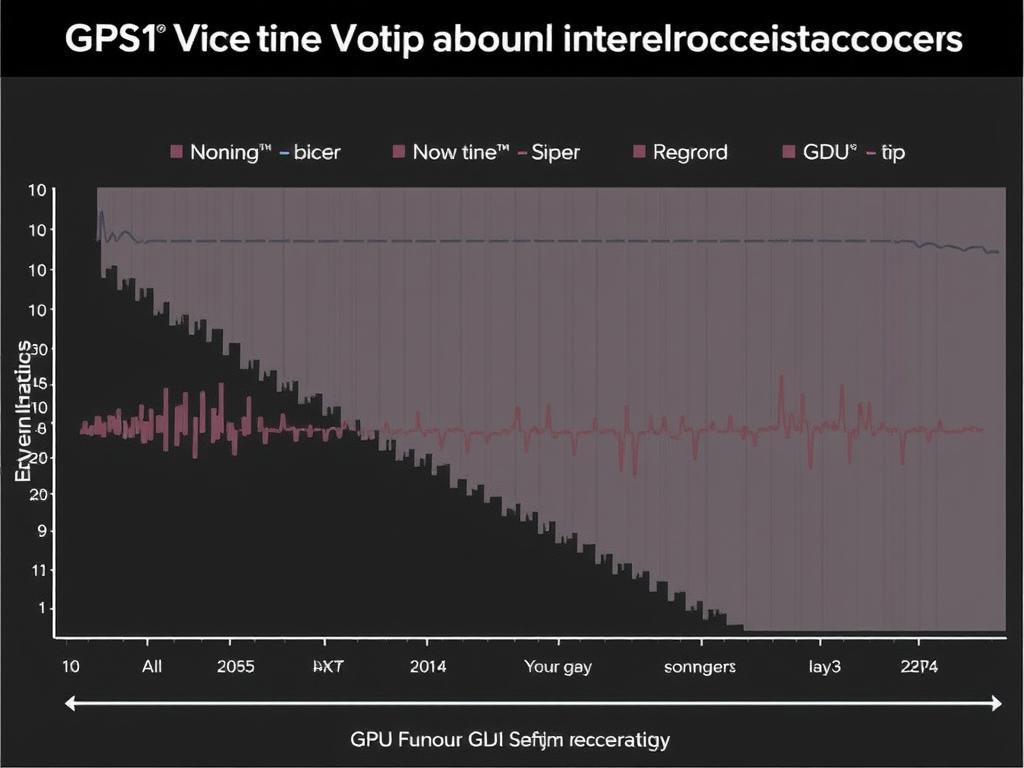
Not all video editing and encoding software are created equal when it comes to GPU acceleration. The best tools leverage GPU capabilities to maximize efficiency while keeping workflows user-friendly.
Video Editing Software with GPU Acceleration
- Adobe Premiere Pro: Uses GPU acceleration for rendering, playback, and effects, utilizing NVIDIA and AMD GPUs.
- DaVinci Resolve: Known for color grading strength, it heavily relies on GPU acceleration for smooth operation.
- Final Cut Pro: Apple’s flagship offers Metal-based GPU acceleration for Mac users.
- Vegas Pro: Offers comprehensive GPU acceleration for real-time editing and rendering.
Encoding Tools with GPU Support
- HandBrake: Open-source, supports GPU-accelerated encoding via NVENC, VCE, and Quick Sync.
- FFmpeg: Command-line tool capable of GPU-accelerated encoding using various hardware encoders.
- OBS Studio: Preferred choice for streamers, supports GPU encoding with NVENC and Quick Sync.
Before diving into GPU-accelerated workflows, understanding your hardware capabilities and software compatibility is vital. Not all GPUs or software versions can take advantage of acceleration, and settings often require tweaking.
Challenges and Considerations When Using GPU Acceleration

While GPU acceleration offers undeniable benefits, it’s not without its challenges. Some users might encounter compatibility issues, especially with older GPUs or software versions. Additionally, hardware encoding sometimes sacrifices a bit on quality or fine control compared to CPU encoding, especially for professional-grade projects requiring precise bitrate and quality control.
Another consideration is the initial cost. Powerful GPUs that deliver excellent acceleration often come at a premium price. For hobbyists or small-scale creators, evaluating cost versus performance is essential.
It’s also worth noting that not all video tasks can be fully accelerated. Some stages of video processing still rely heavily on CPU performance, so the best results come from a balanced system.
Looking Ahead: The Future of GPU Acceleration in Video Workflows
As video resolutions and complexity rise with 8K content, VR, and real-time effects, GPU acceleration will only become more critical. Developers are continuously refining their software to tap deeper into GPU architectures, delivering faster, smarter workflows. Emerging technologies like AI-powered video enhancement and encoding optimization also rely heavily on GPU power.
Moreover, cloud-based video processing services increasingly utilize GPU acceleration to offer on-demand transcoding and editing, enabling creators without powerful hardware to access top-tier performance remotely.
Summary of Benefits of GPU Acceleration in Video Processing and Encoding
| Benefit | Description |
|---|---|
| Speed | Faster rendering and encoding reduce downtime |
| Efficiency | Lower CPU load improves overall system responsiveness |
| Quality | High performance doesn’t necessarily mean quality compromise |
| Multi-tasking | Allows simultaneous editing and encoding without lag |
| Energy Savings | Faster processes reduce power consumption over time |
How to Maximize Your GPU Acceleration Experience
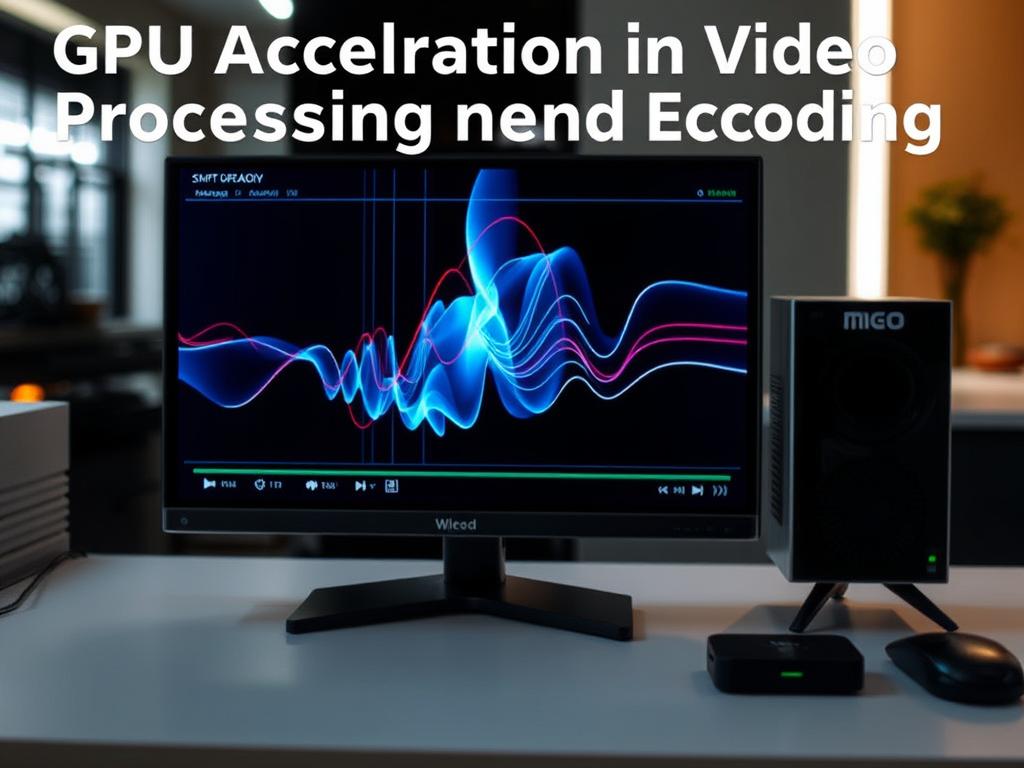
To truly benefit from GPU acceleration in video processing and encoding, consider these practical tips:
- Update your drivers: Ensure your GPU drivers are current for optimal performance and bug fixes.
- Use compatible software: Choose video editing and encoding programs known for robust GPU support.
- Configure settings wisely: Enable hardware acceleration options in software preferences.
- Balance your system: Pair your GPU with a capable CPU and sufficient RAM for smooth workflows.
- Monitor temperatures: GPU acceleration can increase heat output; adequate cooling prevents throttling.
- Test bitrates and quality: Experiment with encoding presets to find the sweet spot between speed and video quality.
By following these guidelines, you can unlock smoother editing sessions, faster exports, and a more satisfying video production experience.
Conclusion
GPU acceleration in video processing and encoding represents a significant leap forward for content creators and professionals alike. By shifting part of the workload from the CPU to specialized graphics hardware, creators can enjoy faster editing, smoother playback, and rapid exporting without compromising quality. While there are caveats such as compatibility and the initial investment in hardware, the benefits often outweigh the downsides, especially as software and hardware continue to evolve. Whether you’re an aspiring YouTuber, a seasoned editor, or a streaming enthusiast, understanding and leveraging GPU acceleration can propel your video workflow into a more efficient and enjoyable realm. Embracing this technology today sets the stage for future innovations as video content grows richer and more complex across the digital landscape.